我喜歡在文章裡面放張圖,雖然現在 AI 生圖很方便,但還是喜歡放自然一點的,不論是自己拍的或是網路上看到的(from unsplash)
前言
在 Kong API Gateway 的日常維運中,Control plane 與 Data plane 的同步機制是個蠻值得關注的概念。最近在檢視公司架構圖時,我發現到 Control plane 與 Data plane 之間的 policy sync 方向標示為 Data plane 向 Control plane「拉取」最新設置。
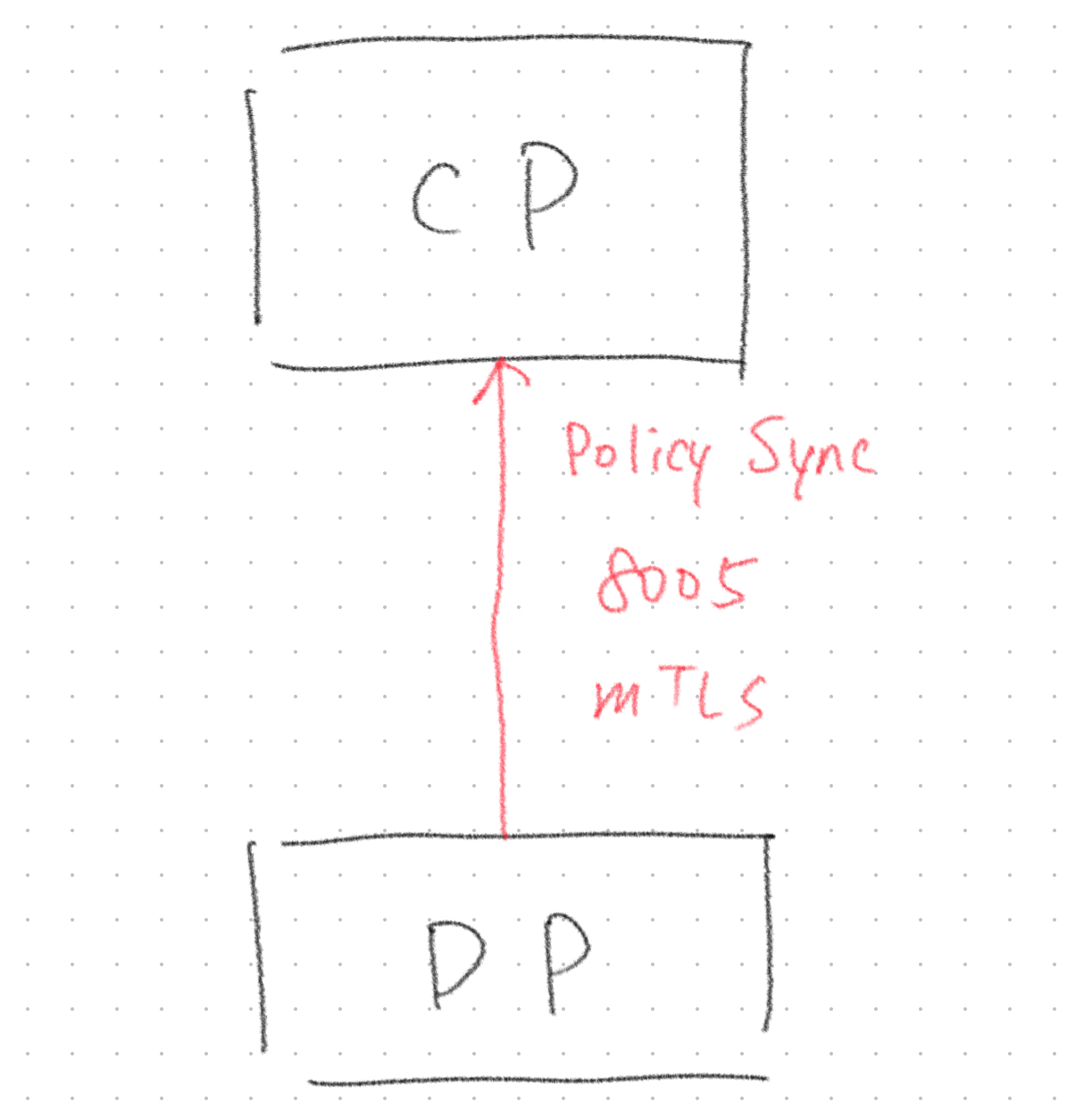
簡單畫,公司實際架構圖沒這麼醜
在看到公司架構圖標示 Data plane 會「拉取」設定時,其實我一開始沒有多想,且防火牆確實只開了 Data plane 到 Control plane 的 8005 port。 但後來仔細思考,覺得這種設計有點奇怪——如果是 Data plane 不斷輪詢 Control plane 是否有設定變更,那輪詢頻率要怎麼抓?萬一設定異動很頻繁,會不會造成不必要的流量和效能浪費?而且從系統設計的角度來看,應該是由管理端(Control plane)主動通知執行端(Data plane)有異動才比較合理。這讓我開始思考,究竟同步機制的實際運作方式是什麼?
這些疑問促使我去查官方文件,才發現實際上是 Control plane 主動推送設定(如下圖),和我原本的認知有落差。
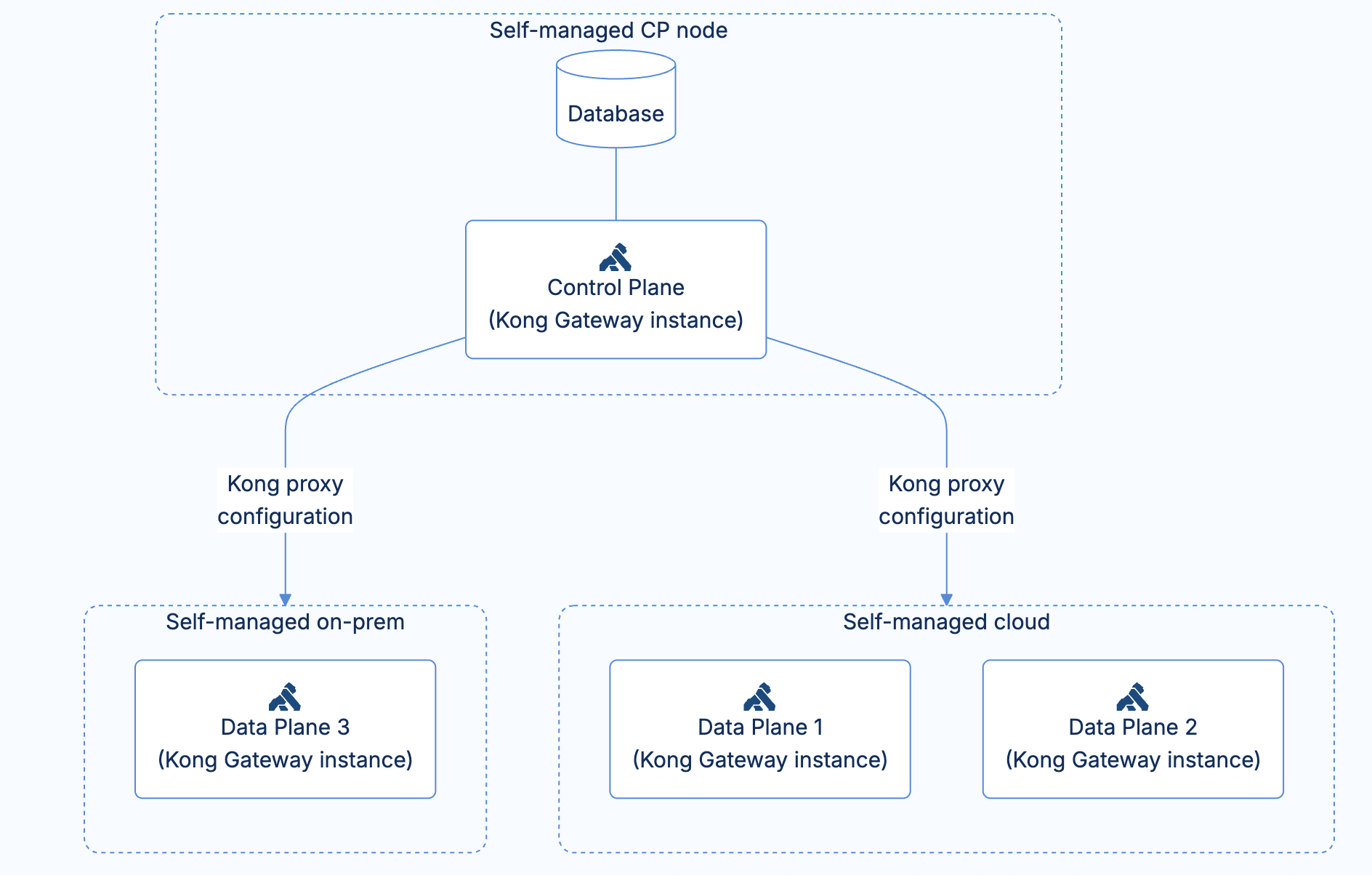
Control plane 與 Data plane
先簡單說明一下這兩個東西是什麼。
Kong Gateway 在 hybrid mode 下,有兩個重要的角色,分別為 Controle plane 與 Data plane,其功能分別為:
- Control plane: 負責管理與設定整個系統的節點。提供設定管理介面,你可以在這裡新增、修改 route、service、plugin 等設定,這些設定會被下發給其他節點(如 Data Plane)。
- Data plane: 實際處理用戶流量的節點,這些節點負責根據 Control Plane 下發的設定去代理、轉發 API 請求。
Control plane 與 Data plane 之間的通訊機制
根據官方文件說明:
When you create a new Data Plane node, it establishes a connection to the Control Plane. The Control Plane listens on port 8005 (Kong Gateway) or 443 (Konnect) for connections and tracks any incoming data from its Data Planes.
Once connected, every API or Kong Manager/Konnect UI action on the Control Plane triggers an update to the Data Planes in the cluster.
也就是說,公司的架構圖只對了一半。最初是由 Data plane 主動與 Control plane 建立連線沒錯,但連線後,是由 Control plane 向 Data plane 推送設定。
詳細的流程圖如下:
sequenceDiagram participant DP as Data Plane participant CP as Control Plane DP->>CP: 發起 WebSocket 連線 (port 8005) CP->>DP: mTLS handshake CP->>DP: 推送完整配置 (所有 workspace) DP->>CP: 每 30 秒發送 heartbeat CP->>DP: 設置變更時推送更新
結語
Kong Gateway 在 hybrid mode 下,Data plane 雖然主動連線到 Control plane,但實際的設定同步是由 Control plane 主動推送,確保所有 Data plane 節點都能即時獲得最新的設置。也讓我釐清了原本的認知落差,官方文件還是很重要的~
REF:
